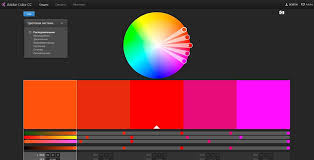Error 404: how do I set up an Error 404 page?

Or add a multimedia banner. You can also get commercial benefit from this page by placing a block with advertising on it.
Useful information. Specify useful links, such as: “you May find these materials useful”, or specify links to the main services or the most popular sections, etc.
Useful links on page 404
How to make a 404 page?
Page 404 is created in a file.”htaccess”. This file should contain the line: ErrorDocument 404 /404, where “/404 ” – the address of the page 404 on your site.
Or this page is set directly in the administrative panel of the site, for example, if the site is managed by the MODx system.
Thus, from this article we can conclude: page 404 is an integral part of the development of the site, where its competent configuration will increase its conversion.
Create a page on the example MODx Revo
In the administrative panel, go to the “Template Elements”section. Copy, for example, the code of the main page. Then click “Add new template”. In the Title field, enter the name of the page (404). Paste the copied code, click save.
Go to “Resources” (Pages) and create a page called 404 and set it a new template created — “404”.
Next, open the administrative panel settings (in MODx Revo-gear image) and open the item “system Settings”. Find “error 404 Page”. Double-click the left mouse button in the “Value” field and enter the page id 404 — in our case, the page id 404 — 4.
Create a 404 page on OpenCart example
If you have been granted access to the site, but you need to edit page 404, it is likely to find it in the Additions to the site. Page 404 in OpenCart is displayed as a module that is preloaded into the system. Administration panel — extra — Modules — 404.